Which means that I have been sewing and thinking about sewing but not machine sewing (hence the quiet). I will have a cautionary tale that will explain the no machine, soon hopefully, but I need to be home in the daylight to get some pictures before I can post that post.
But one of the thinking tasks I have been working on is the design for the quilt I will be making that is inspired by a crochet blanket and first mentioned in this post.
I did get a kind volunteer to crochet a sample of the units and I have been catching some small moments here and there for the last few months to draw up a plan for the quilt and re-size the motifs to a size that can be sewn and will fit together well. It was a true test of my maths ability.
I spent an hour or two finishing that step last night and then got to thinking about some of the construction methods. It will end up being a bit of a skills sampler I think with some normal piecing, some foundation paper piecing and some appliqué (in one case this might be present in one motif/block).
Which brings me to the point of this post actually - does anyone know how I can draw, on the computer, a shape to a specific size - where it will finish in an 1/8" inch increment.
This one will finish at 2.5" but I got thinking about it because I need one of the blocks to have four quarters that finish at 1 6/8" plus the 1/4" seam allowance (see the maths workout) and then be able to draw a specific size shape inside it. I've tried in Word because that has worked for me before but even when I change the unit of measurements to inches the best I can do is two decimal places (.25 = 1/4") and .125 is automatically changed to .13.
I could draw it, scan it, hope it stays the same size and copy it but there must be a way - cause I've seen the foundations other blogger's do.
Help! Please!
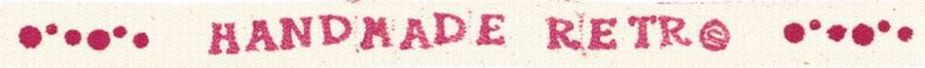

Personally i'd use Adobe Illustrator or in design... but that costs money... a quick google tells me there's similar software available you could try: http://alternativeto.net/software/adobe-illustrator/
ReplyDeleteI can try on the ipad
ReplyDeleteOh yeah what happened to your machine?
ReplyDelete